There is so much to keep track of at home.
Not only does everyone want to eat three times a day, but the house also has a fast trajectory down Entropy Lane.
There are apps for home routines. But will we really check yet another app consistently and regularly? Do we need one more place to keep information? Whenever feasible and efficient, I think it’s best to consolidate into using as few apps as possible to manage your home and family.
There are printables for home routines. But will someone else’s plan really work in your situation? Where will it live? Will you look at it and work from it regularly? How difficult will it be to change as life changes? I believe our plans need to be in an adaptable format, because what worked one year or one month ago won’t necessarily work today. Our lives and needs change quickly with a growing family.
There are task management apps. If we’re already using one of these, why not add the routine items to it also? Aren’t they tasks? Don’t we want to check them off? The problem with adding your routines to a task management app is that unless you keep on top of it every day, your system will quickly grow weeds and be a wild jungle of potential rather than a list that gives direction.
If you’re a paper planner, you might have a separate page in your planner, you might have your own weekly list you print, you might keep a list behind a page protector and reuse it or on a whiteboard where everyone can see it.
But what if you’d rather not deal with paper? What if you prefer glancing at the screen in your pocket to look at your list? What if you don’t like the visual clutter often attendant with paper?
Enter:
Evernote.
Of course.

Now, over the years I’ve experimented with all kinds of formats for keeping my routines. I’ve played with Evernote, with the Home Routines app, and with task management apps.
They each have their strengths and weaknesses, but you know what it really boils down to? Actually looking at the lists.
Yes, my big insight is…
You have to look at your lists.
So, if you’re using Evernote all the time, you have it open, and you’re looking at it, it’d be a great spot to keep your routines.
Intentionally build those habits of looking at your list no matter what format you’re keeping it in, and you’ll be far ahead of those who spend more time reformatting their lists than doing them (cough like myself).
But, let me show you some of my reformattings, in case they inspire you to find one that will make sense for you right now.
Daily Note Checklist

For a time, I kept a daily to-do note as well as a daily journal in Evernote. For my daily routines, I cut and paste the same little chart into each day’s note.
I set up the basics of each note during my weekly review, then filled them in with more specifics the night before. But that cut-and-paste list of daily routines I wanted to build and check off was always right there.
Plus, there were a few extra spaces to add that day’s task from the list of weekly tasks.
Weekly Note Checklist

You can keep a weekly note in Evernote just the same as you would on a clipboard with paper.
- Create a master template that is blank or has your repeated routines on it.
- Each week, during your weekly review, duplicate the template and fill it in with that week’s specifics.
- Throughout the week, at a designated time at least once a day, check your list and check thing off. The beginning and ending of the day are two good times to build in a list-review habit.
As the week goes on, you’re able to see your progress build. And, if you didn’t get to your work one day, there’s still the next – the item stays in front of your eyes all week, either as a checked-off win or as a to-do item.
Separate Routines Checklist

Another option is the keep a list with only your routines on it.
This works particularly well if you use a task management app for single-time and time-sensitive tasks, but don’t want to clutter up your app with the routine tasks that repeat every day or week.
This list is the same concept as a FlyLady list or Motivated Moms, but simply kept in Evernote instead of on paper. This makes it easy to customize and adjust as needed, also.
The real trick is building the habit of looking at it when you need to be reminded of your routines. You might want to set an alarm on your phone to remind you that it’s time for your routines, then look at the list as needed beforehand or only afterward to check them off.
Evernote for Homemaking Notes
Evernote is awesome. It is my digital filing cabinet. Instead of lugging around a heavy binder, or filing reams of paper, it all goes into Evernote. Not only does Evernote save my documents in an organized way, it even recognizes text – printed and handwritten – in images, pdfs, and scans saved there. This means I can search for documents when I need them instead of going through and looking in the right folder. I can type “Costco receipt” and up comes all the Costco receipts I’ve saved, whether they’re in the same notebook or note.
With such quick retrieval, a huge database of saved records and notes is no longer daunting and useless to flip through.
Though I use other programs for my shopping lists and task lists, Evernote has replaced my binder and my filing cabinet as the place where I save things: home things, school things, business things, personal things – they’re all in Evernote, and I can actually find them when I need them.
Here are the top 4 ways I use Evernote for homemaking.
1. Yearly plans and goals
In December I go over my personal goals and plans, tweaking my vocation statements, setting new goals, thinking through the upcoming year.
In March or April, then, I go over our homeschool yearly plans and goals as we enter our last term and I start buying books for the next year.
Though I often use paper in the brainstorming stage, as I finalize those goals and plans, I type them into Evernote in a notebook called AD 2015 (or whatever the current year is). These stay in the shortcut area of my sidebar for easy review, because lists actually have to be seen to be useful – this is my startling organizational insight.
2. Menu plan and dinner ideas
Simplified Dinners encapsulates my menu planning method, and I keep Simplified Dinners in Evernote for quick reference.
Up in the search bar, I can simply type “pasta” and up pops my note with the pasta dishes I make. “Pizza” brings up my pizza dough recipe. It’s much faster than pulling it off the shelf and flipping to the right page.
3. Book and conference notes
I like to copy out quotes while I’m reading a good book, and I want to be able to find that quote again in the future without flipping through notebook upon notebook. So, while I’m reading, I copy out any favorite passages, make chapter summaries, keep a running book list, or take notes. Later, I go through my notebook and scan those notes into Evernote.
The Evernote servers scan images for text and can make even handwritten notes searchable. So, even though my note was written out by hand and scanned into pdf, Evernote can still see (most) words and let me find what I’m looking for with a quick search.
Find out more about my reading notes process here.
4. Family References
Clothes & shoe sizes, immunization records, and packing lists are all things I save in Evernote. If I might need to know it on the fly sometime, into Evernote it goes.
Insurance statements and other paperwork from the doctor or dentist or whatever else also get scanned and saved into Evernote so I can forget about it yet still have the information at my fingertips if I need it.
Evernote for Menu Planning
I know.
Menu planning is a pain.
I am all about the tips and tricks to minimize the time and brain-power we pour into menu planning. It’s something we need to do, something we need to become consistent with, but it doesn’t have to drain us or take an entire Saturday morning.
We can streamline things and make it simpler. One tool I use to streamline a lot in my life is Evernote.
Evernote holds my master grocery list.
My grocery list has changed very little in the last 8 years. That means shopping is nearly automatic now. But I still sometimes run low, stare at my bare cupboard, and think, “What do I buy again?”
When I don’t need a full restock, my workflow goes like this:
- Add a task in my task management app “Go to x store.”
- Cut and paste my master list into the note on that task, then tap & delete each item I already have on hand. OR I only cut and paste over the items we’re missing.
- Pull up the task on my phone and away we go.
Working from a master list rather than a menu plan with random recipes that has to tied to the list makes it faster and simpler to keep the cupboards stocked.
Now, I do not keep my menu plan week by week in Evernote, but you definitely could. In fact, if you did, you could easily have rotating menus and reuse previous plans.
You’d simply start a new note for the week and list out your planned meals. On the morning of each day, pick the meal off the list that you’ll make.
The list won’t get lost, won’t get coffee spilled on it, and won’t be scribbled on by the toddler (at least, we hope not).
I put my menu plan in Google Calendar, but Evernote is another great option.
Evernote for a daily to-do list
How I made my daily to-do list in Evernote
I had three main parts to my daily note:
- The top three things I wanted to get done that day (My MITs)
- My routine checklists
- An area to journal about the day during my evening review
I set up a blank template and simply duplicated it 6 times during my weekly review – titling each one with the date and the day of the week so I could quickly find the day’s note.
During my evening review, I’d fill in my list for the next day and also write a little journal update for the day just ending. It was a good way to stay abreast of my progress, my status, and my attitude about it all.
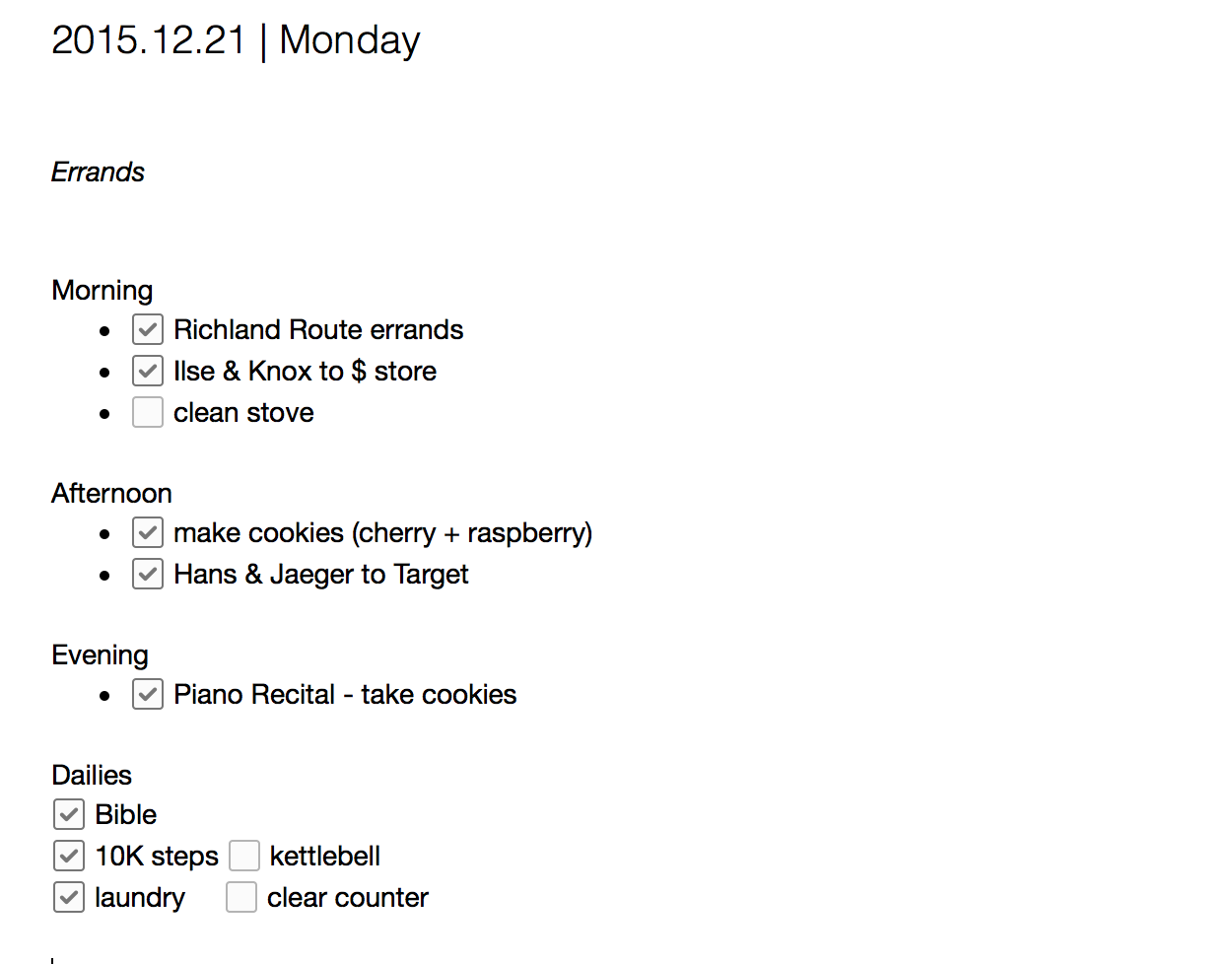
Benefits of an Evernote daily to-do list
A daily to-do note in Evernote is versatile. I could change the formatting and experiment with ways to make it visually more appealing, which does help with motivation to actually use the note. I could make a statement stand out by making the font bigger or bolder. I could access the note on my laptop and also on my iPad or iPhone.
An Evernote note can contain both a to-do list and a copied routine checklist. When I write out my note on paper, I don’t take the time to handwrite every routine task, but it is nice to keep track of how well I’m keeping up on them. It’s helpful to keep them in front of my face to give me that extra little push to just do those tasks I might otherwise want to postpone or ignore. When my note is in Evernote, I can keep track of it all in one app rather than clicking through to task management app, a habit tracking app, and my calendar – I could summarize my day in one place.
It can function as a forward-thinking planning note as well as a reflective journal entry. I love how the exact same note morphs. First, it is a place to plan things out. I can jot down any reminders I might want – including things like pulling out meat from the freezer. I can think through and note when I might tackle a specific task. Then, when the day is over, I can look back over it all and write a journal entry about what else I did – maybe in addition to or maybe instead of what was planned. I can add a thoughtful note about how I handled that day or what I should have done. Then it’s on to the next note in the series to start making notes for the day ahead in light of the day just over.
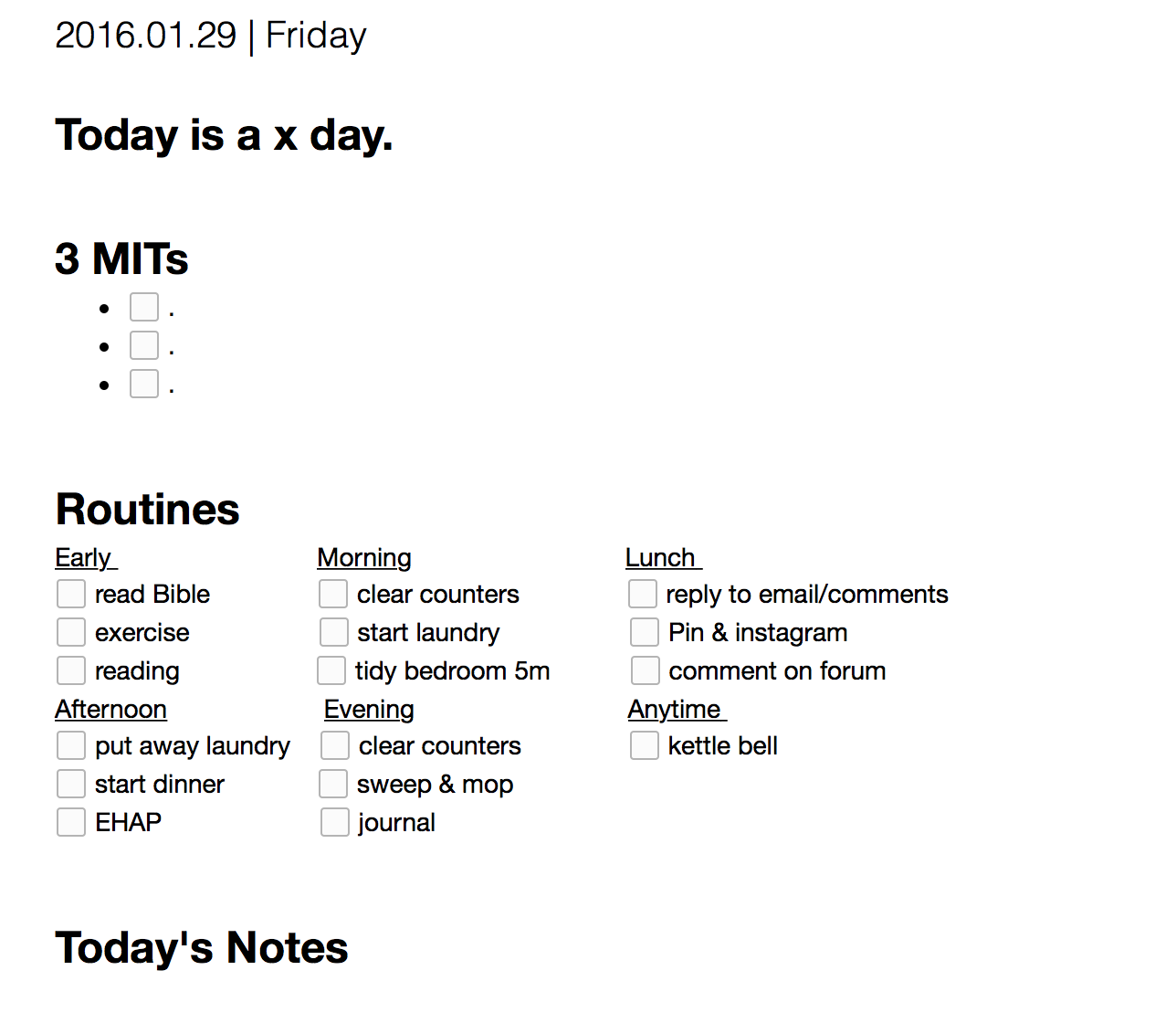
Tips for keeping an Evernote daily to-do list
After keeping an Evernote daily to-do list for a few months, these are my top three tips for the process:
- Make a template with the formatting & checklists you want and duplicate it weekly.
- Add the notebook to your shortcut bar in Evernote
- Start each note with the date in numbers (YYYY.MM.DD), then arrange the notebook by alphabetical order so the entries are clearly accessible in date order.
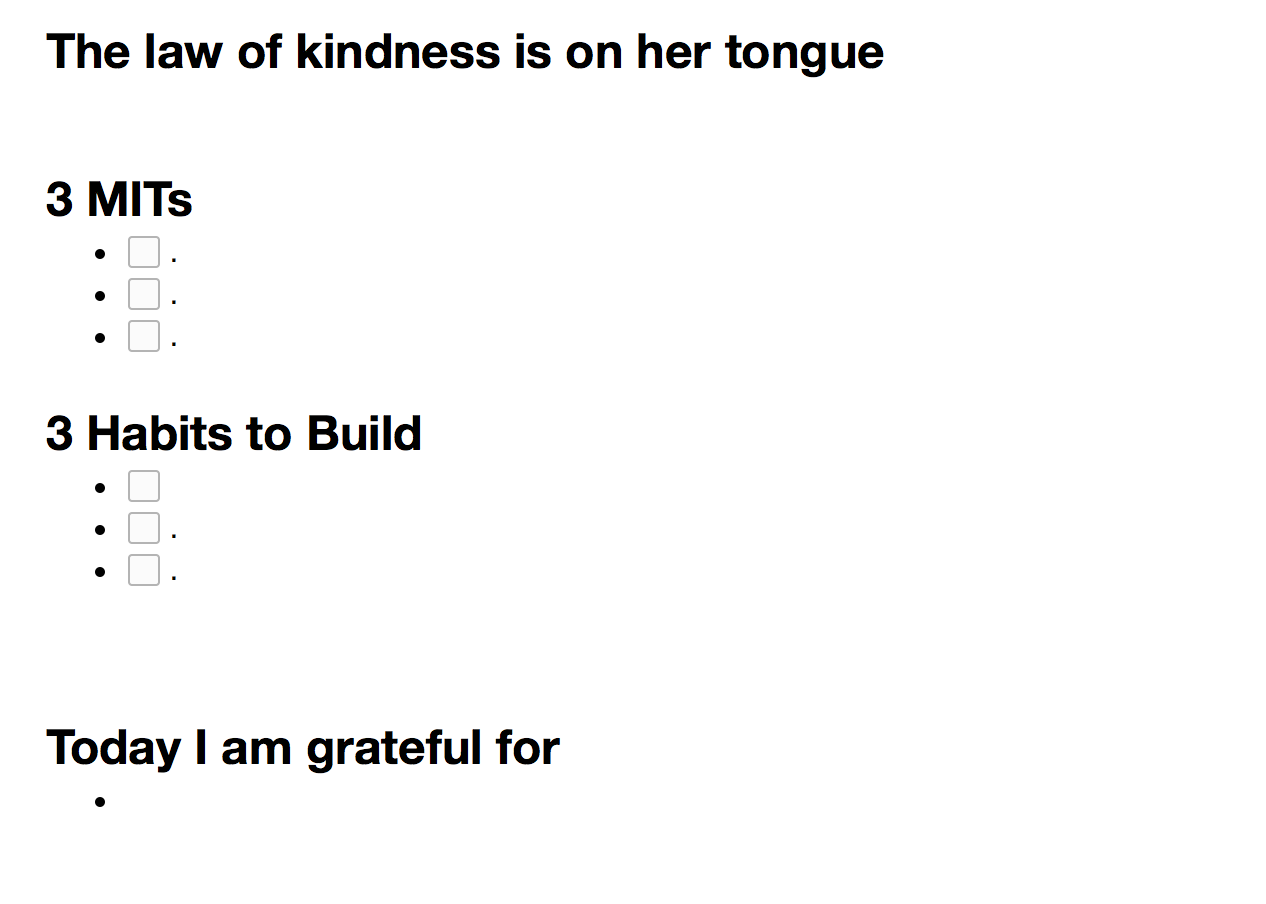
Why I went back to a paper note
I did keep an Evernote daily to-do list for a few months – enough time to give it a fair shot and learn the pros and cons.
Now I’m back to my index card ways – except with a Post-It Note that fits right on my laptop.
Why?
First, being able to add so much information became a burden – because I could, it felt like I should – because that took more time than I wanted, I avoided it altogether.
Second, I could easily alt-tab or swipe and see my daily note, but I didn’t. I would get on the computer with the excuse that I was going to look at my note, but then did other things instead.
Third, because there was infinite space to write notes to myself and to plan for the day, I was much more likely to over-plan. I would add more and more to my day while ignoring that I probably couldn’t actually do it all. With a small paper note, I can visually see the constraints of my day and know that I need to limit my objectives and be realistic in my hopes.
As it turns out, the primary drawback to a digital planning process is the same one that plagues a paper planning procedure: actually looking at it and then doing it.
