
How to choose a task management app
There are so many to-do list apps out there, and most of the recommendations and advice about them is geared for the business executive that it’s easy to think they are overkill for a mom at home.
But moms at home are managers. We keep so many balls rolling! We need some way to keep track of our responsibilities also.
After using digital apps instead of paper for over 5 years now, I’ve figured out what features to look for when choosing an app. Setting up a system requires a significant time and energy investment, so you don’t want to do too much hopping from one to the other.
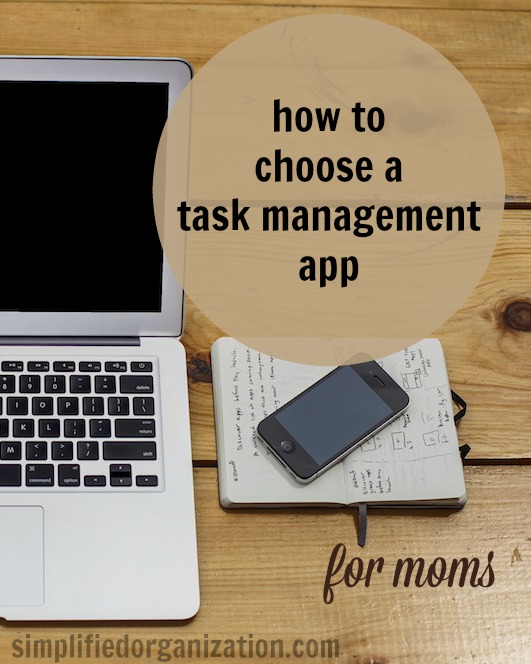
I’ll lay out three requirements I have for a task management app, three personal preferences you should consider, and also three features that aren’t required but that I love. All all this is geared for the average mom rather than the office clerk.
Three requirements for a task management program
These are three features you want any task management app to have before you consider it.
- Ability to have repeating tasks. Moms have a lot of repeating tasks. We don’t want to type everything out every time. With repeating tasks, we can set up a system and let it do the remembering for us.
- Ability to keep multiple, separated lists. Tasks need to be contained into project lists; you don’t want one flat view of everything.
- Display of a today view possible. The less you have to visually and mentally filter and sort when you look at your list, the better. Hence, there must be some way to have a view or list that pulls only items you can and should work on today.
Three preferences for a task management app
Consider the answers to these questions before looking into time management apps so you can evaluate whether an app is going to resonate with you.
- How much is the visual appeal important to you? Are you ok with bare-bones functionality or will something pretty make you more likely to use it?
- How much is functionality and efficiency important to you? Does it need to have horsepower under the hood before you’ll be happy or are you ok with minimal features.
- How much is syncing across devices and platforms important to you? If you have multiple machines you work on, you need to check compatibility and syncing options before moving forward with an app.
Three nice-to-haves
- Easily add new tasks. Look at how many ways you can add tasks; will those be easy for you or will there be a steep learning curve?
- Easily update and clean up. The last thing we want is to open up our task management and have it yelling at us that we have 100 overdue items. How easy does the program make it to move due dates, change tags, or defer a task?
- Optional reminders. Reminders are convenient – sometimes. Can you add reminders to some tasks or some projects but not all? You want to be able to customize your view so that it helps you, not nags and pesters you.
If you’re interested in setting up task management digitally, there are three primary applications I’d recommend you start with in your researching:
- Remember The Milk. The cross-platform app that Paperless Home Organization walks you through setting up.
- Todoist. A cross-platform app that will even work on your kindle and has collaborative options.
- Asana. Built for teams, this cross-platform solution is laid out in an intuitive way if you’re used to paper planning already.
- OmniFocus For Macs only, Omnifocus is the powerful yet beautiful (and not-cheap) choice that is built for seamless GTD integration.
