 Your calendar is your #1 productivity tool to keep track of life.
Your calendar is your #1 productivity tool to keep track of life.
Improving your calendar habits will have ripple effects to other organizational and managerial aspects of your responsibilities. Better calendar routines will trigger further productivity improvements.
1. Only keep actual appointments on the calendar.
Your calendar needs to be trustworthy. Don’t put your hopes or wishes on your calendar. A better calendar is used for appointments only so you can see the hard lines of your day. If you add things you hope to get to in a day, you’ll have to mentally sort and decide every time you look at it, which will make you not want to look at it. Keep your calendar reserved for real appointments.
2. Only keep one calendar.
If you have appointments and birthdays and other commitments spread around on multiple calendars, you’ll need to look at more than one in order to know what’s going on in a day. The more places you have to look, the more likely it is something will fall through the cracks. Keep one calendar so you have only one place to look – one trustworthy place that holds everything you’ve committed your time to.
3. Always take your calendar with you.
In order to keep your calendar up to date, keep it with you and add appointments and commitments to it immediately as you make them. Then you will never wonder whether or not you’re forgetting an appointment.
4. Sync your calendar with your husband.
Staying on the same page with your husband is easier when you are in tune with each other’s calendar. My husband doesn’t want to see everything on my calendar, and I don’t need to see his work calendar, but for appointments and obligations outside his work day, it’s helpful to know what’s on the family schedule. We do this by sharing Google calendars, as explained in my calendar tour below, but a weekly conversation about what’s on the calendar is a good practice, also.
5. Look at your calendar a minimum of twice every day.
A calendar will do you no good if you don’t look at it. Build time into your day, at least in the morning and the evening, to look over your calendar for the day, the week, and the month coming up.
Take some time this week to solidify your better calendar workflow. Make it trustworthy. Make it useful.
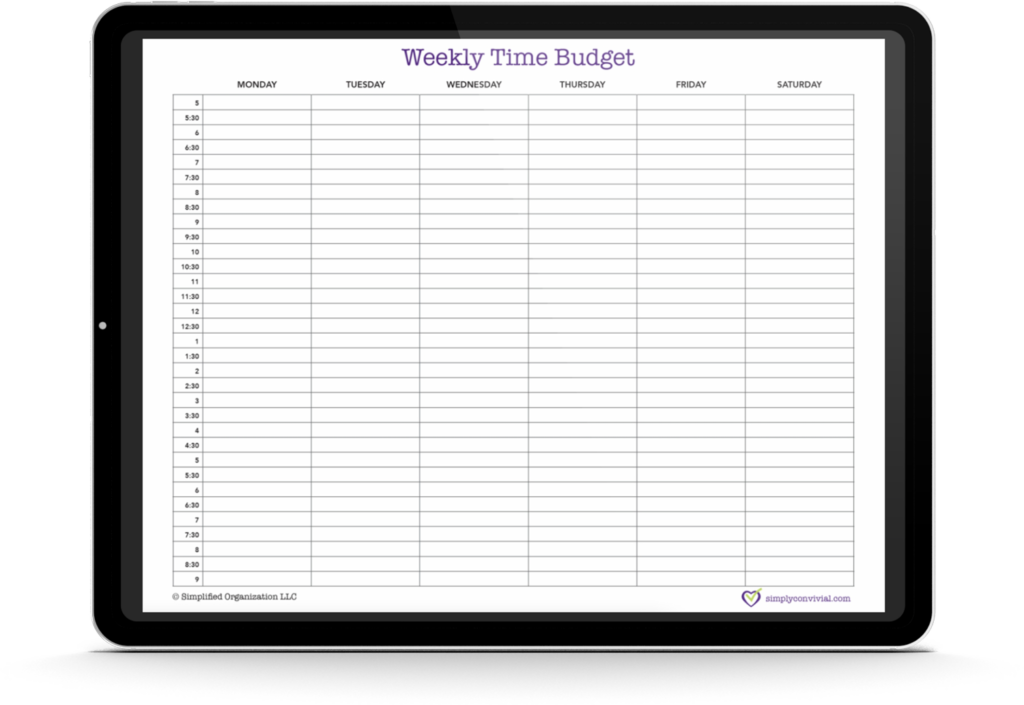

I have not found my calendar yet. I have one that sits on my soon to be command center–thanks to your course. But not one that I carry with me. I’ve started trying to use Google Calendar as my one that I carry with me because my phone is always with me out at appointments, but then I forget to transfer necessary info to the family calendar. I think this is more of a discipline problem than a calendar problem, lol.
It always takes time to learn new habits and also to learn what might or might not work for you in particular! Just keep at it and be paying attention to see if it’s a good switch or if you need to look for another answer. :)
I needed someone to point out my flaw of putting hopes on my calendar, but it means I need a second calendar. I like to check websites of various places for kids’ programs, such as local museums, libraries, aquarium, etc., and jot down all of the activities I can find for the month. Then on a weekly basis I decide what we might attend. I was getting frustrated looking at my calendar/planner and seeing so much on it and having to mark things out and mark things that were definite plans. I was thinking about using a generic calendar to write down options and using my planner calendar only for definite plans. I tried listing options, but I wanted to see them on calendar days; I also want a calendar that shows, as you suggested, only definite plans appointments. So I see no choice but to have two calendars: a calendar with options, and my planner calendar with definite plans…unless you have a better suggestion. ???
If you maintained a separate “activities” calendar that was a reference, that’s not really two calendars. What you don’t want are your definite commitments spread across multiple places. Having opportunities listed somewhere outside your commitment calendar is totally legitimate and a great idea!
Thanks. I’ve only been a SAHM working very part-time for about 6 mo. I am so used to having my days totally planned out at work. This new found freedom is exhilarating but I have a hard time staying organized with so many options and things I want to do with our days.
Hi Mystie! Thanks so much for the Google Calendar Tutorial. Super helpful. Quick question-what does EHAP stand for on your calendar?
EHAP stands for Everything Has a Place (and so we need to put everything in its place); it’s our family code word for tidying up. :)